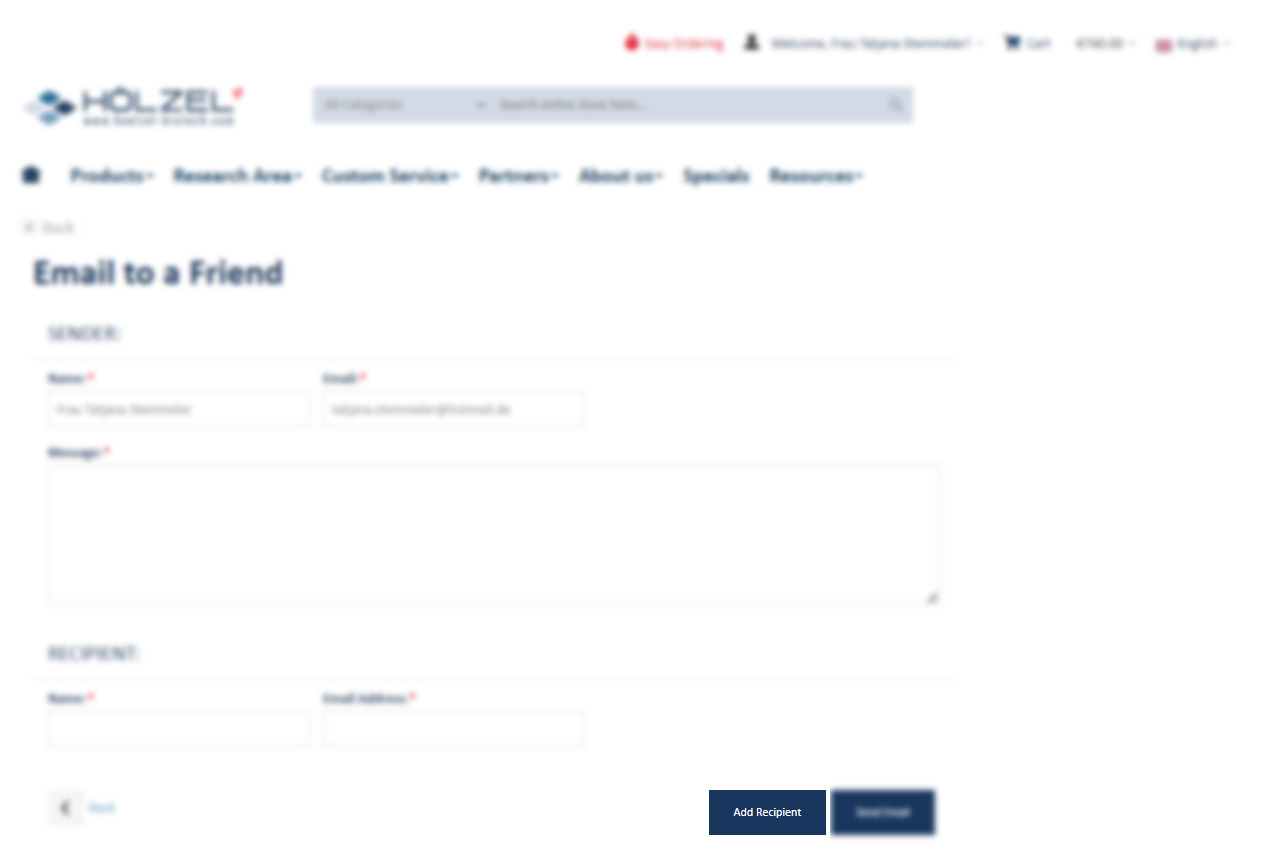Share products
Share cart and products via email
Who doesn’t know it?
You found a suitable product and would like to forward it to your purchasing department. Call and explain the way to the site, send a kilometer-long URL or send carrier pigeon out of the laboratory window.
It's much easier now. A single product or the entire cart can be shared with one click.
How does all of this work? We'll show you!
Share cart
Do you want to forward several products? Then just share your cart!
- To do this, first you have to place your desired products to the cart. To do this, go to the desired product and click on "Add to Cart".
Hint: You can also add products to the shopping cart by clicking "Request an offer". - To share your cart, open it under "Cart".
- This is where you get an overview of all added products. Now click on "Share Cart by E-mail" on the top right above the products.
- Here you enter your name, your e-mail address and the e-mail address of the recipient.
Do you have several buyers? No problem!
Separate multiple email addresses with commas. Easy right?
You can also attach a message and send a copy to your own e-mail address by checking the "Send a copy of this e-mail to myself" box.
- Don't forget to check the box "Ich bin kein Roboter". Once you have pressed all the buttons and levers, land the plane by clicking "Send Your Cart".

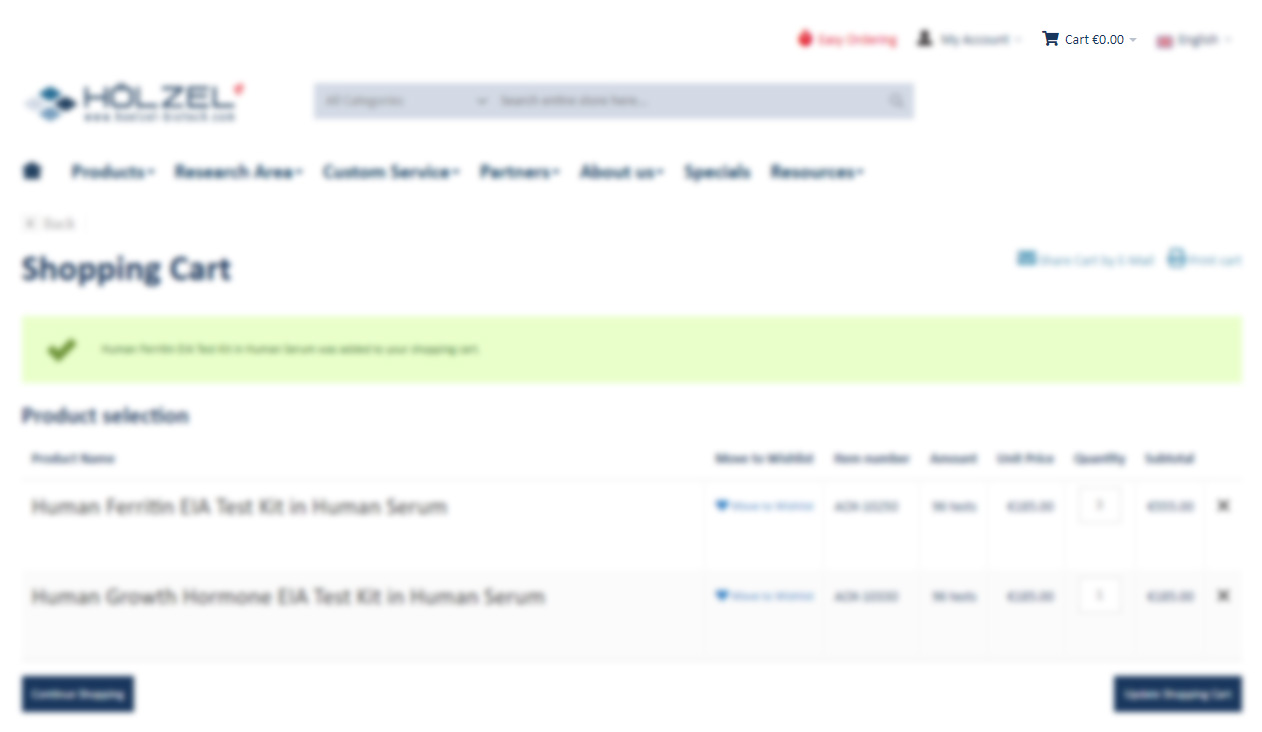


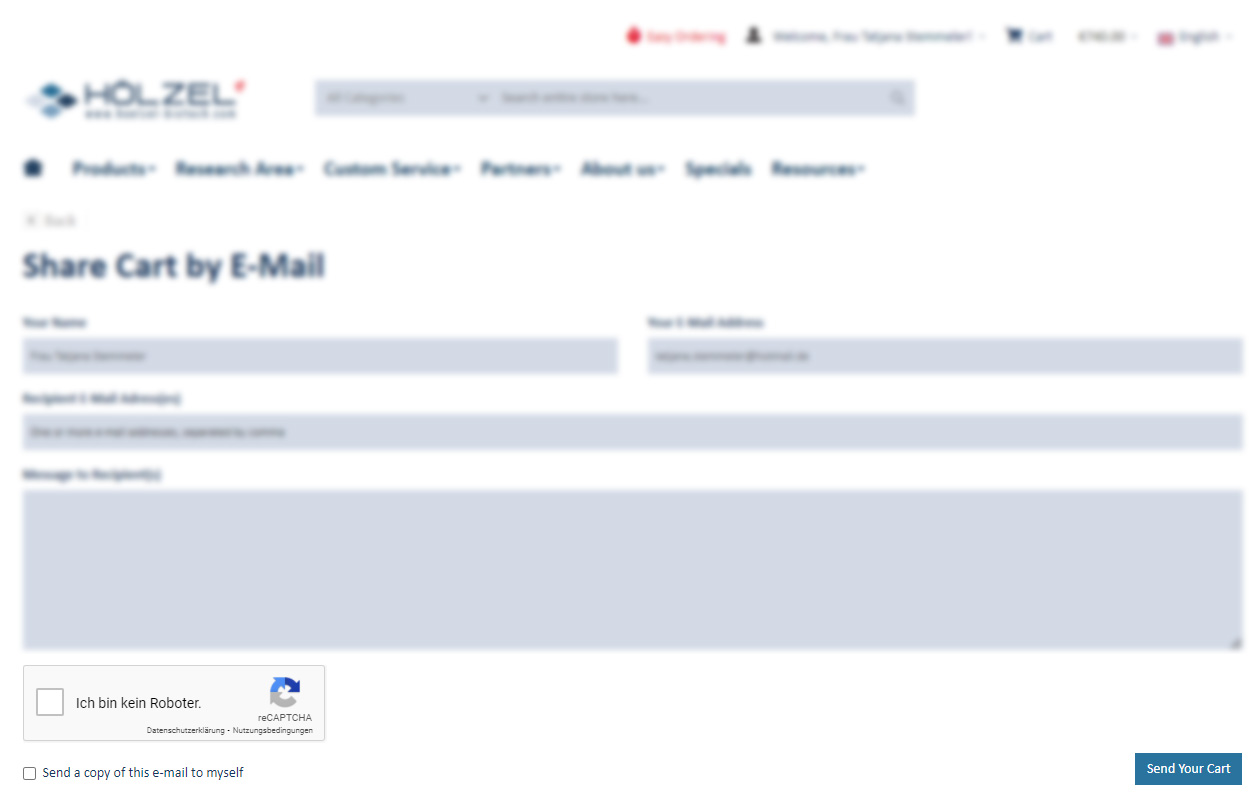
The recipient receives the e-mail with the contents of your cart and is given three options.
He can now:
- "Add all items to the cart"
- see a desired item with "view item" and "add to cart"
- or "request a quote"
You're done. Not as hard as you thought, right?
Share products
The same is also possible on the product level. Because equality applies to everything here.
The same is also possible on the product level. Because equality applies to everything here.
- To share a product via e-mail, go to the product and click on "Recommend by mail" on the right side of the page.
- Please enter your name and e-mail address below.
To make the whole thing complete, of course, the happy recipient is still missing. To do this, enter their name and e-mail address.
Do you have multiple recipients? Don't panic, you can add an entire football team with the "Add Recipient" button! - As soon as you have sent the e-mail, you will of course receive a confirmation and that's it!